- Psiphon ကို macOS ၊ Linux ၊ Windows ဖုန်း စသည်တို့အတွက်ရရှိနိုင်ပါသလား။
- Android တွင် "sideloading" ကိုအသုံးပြုနိုင်အောင် မည်ကဲ့သို့လုပ်ရမည်နည်း။
- Windows အတွက် ပြလုပ်ထားသော Psiphon သည် Windows XP သို့မဟုတ် Vista များတွင်ပါ အလုပ်လုပ်ပါလား။
- Does Psiphon for Windows work on Windows 7, 8, or 8.1?
- ကျွနု်ပ် လက်ရှိအသုံးပြုနေသော Psiphon ဗားရှင်းကို မည်ကဲ့သို့စစ်ဆေးသိရှိနိုင်မည်နည်း။
- “psiphon3.exe.orig” ဖိုင်ကဘာလဲ။
- Psiphon ၏ အဆင့်မြှင့်တင်မွမ်းမံပြီးသား ဗားရှင်းကို မည်ကဲ့သို့ရနိုင်သနည်း။
- Windows အတွက် Psiphon ကိုမည်ကဲ့သို့ ဖြုတ်ရမည်နည်း။
- Windows အတွက်အသုံးပြုသော Psiphon တွင် စက်အတွင်းရှိဒေတာကို မည်သို့ ရှင်းရမည်နည်း။
- အဘယ်ကြောင့် ကျွနု်ပ်၏ Psiphon IP လိပ်စာသည် မကြာခဏပြောင်းရသနည်း။
- Windows အတွက် Psiphon သည် အင်တာနက်အသုံးပြုမှုအားလုံးအတွက် ကြားခံပြုလုပ်ပေးပါသလား။
- iOS အတွက် Psiphon ဘရောက်ဇာသည် ကျွနု်ပ်စက်၏အင်တာနက်အသုံးပြုမှုအားလုံးကို ကြားခံပြုလုပ်ပေးပါသလား။
- Psiphon တွင် မည်သည့် ကြိုတင်သတ်မှတ်ထားသော ချိတ်ဆက်မှုလုပ်ထုံးလုပ်နည်းကို အသုံးပြုသနည်း။
- Windows အတွက် Psiphon တွင် မည်သည့် VPN လုပ်ထုံးလုပ်နည်းကို အသုံးပြုသနည်း။ အဘယ်ကြောင့် ကျွနု်ပ်ချိတ်ဆက်၍မရသနည်း။
- ကျွန်ုပ်က PsiCash အသုံးပြုသူစာရင်းကို ဘာကြောင့် ဖန်တီးသင့်သလဲ။
- ကျွနု်ပ်သည် ဘာကြောင့် ကျွနု်ပ်၏ PsiCash အသုံးပြုသူအမည်အတွက် အမည်ဝှက် သို့မဟုတ် နာမည်တု သုံးသင့်သလဲ။
- PsiCash လက်ကျန်ငွေကို နောက်ထပ်စက်တွေကနေ ကျွန်တော့်ရဲ့ အကောင့်ထဲကို ပေါင်းချင်ရင် ဘာလုပ်ရမလဲ။
- ရောက်ရှိမည့် စာမျက်နှာအချို့၏ URL များတွင် psicash=သတ်မှတ်ချက် ဆိုသည်မှာ အဘယ်နည်း။
- "ချိတ်ဆက်မှုမအောင်မြင်ပါ" ဟူသည့်မက်ဆေ့ကို အဘယ်ကြောင့်ထပ်ကာထပ်ကာမြင်နေရပါသနည်း။
- အဘယ့်ကြောင့် ကျွနု်ပ်၏ Psiphon သည် တခါတရံတွင် ချိတ်ဆက်မှုပြတ်တောက်ရသနည်း။
- Android အတွက် Psiphon ကိုမွမ်းမံပြီးသည့်နောက် ချိတ်ဆက်နိုင်ခြင်းမရှိတော့ပါ။
- Android အတွက် Psiphon ကို ပထမဆုံးအကြိမ် ချိတ်ဆက်ချိန်တွင် အဘယ်ကြောင့် “ဤ application ကို ယုံကြည်ပါသည်”ကို ရွေးချယ်၍မရသနည်း။
- "ချိတ်ဆက်မှုမအောင်မြင်ပါ" ဟူသည့်မက်ဆေ့ကို အဘယ်ကြောင့်ထပ်ကာထပ်ကာမြင်နေရပါသနည်း။
- အဘယ့်ကြောင့် ကျွနု်ပ်၏ Psiphon သည် တခါတရံတွင် ချိတ်ဆက်မှုပြတ်တောက်ရသနည်း။
- Windows အတွက် Psiphon သုံးသည့်အချိန်မှစ၍ ကျွနု်ပ်၏ ကွန်ပြူတာသည် အင်တာနက်ချိတ်ဆက်၍ မရတော့ပါ။
- Windows အတွက် Psiphon သည် “doc.body မရှိပါ သို့မဟုတ် အရာဝတ္ထုမဟုတ်ပါ” ဟူသည့် မှားယွင်းမှုမက်ဆေ့ကိုပြပြီး အလုပ်မလုပ်ပါ။
- Windows အတွက် Psiphon ကို အဘယ်ကြောင့် L2TP/IPsec ပုံစံတွင် ချိတ်ဆက်၍မရသနည်း။
- Windows အတွက် Psiphon ကို VPN ပုံစံတွင် ချိတ်ဆက်၍ရသော်လည်း အဘယ်ကြောင့် အလွန်နှေးနေပါသနည်း။ အချို့သော web စာမျက်နှာများကို လုံးဝဝင်ရောက်၍မရပါ။
- Windows တွင် Psiphon ကို VPN ပုံစံတွင် ချိတ်ဆက်သည့်အခါ ကျွနု်ပ် မည်သည့် ဝက်ဆိုက်ဒ်စာမျက်နှာကိုမျှ ဝင်ရောက်၍မရပါ။ ဒိုမိန်း ရှာဖွေမှုမအောင်မြင်ပါဟူသည့် မှားယွင်းကြောင်းသတင်းမက်ဆေ့ကိုသာ ပြနေသည်။
- Windows အတွက် Psiphon သည် Internet Explorer ၊ Firefox နှင့် Chrome web browsers များနှင့် ချိတ်ဆက်၍ ကောင်းမွန်စွာအသုံးပြုနိုင်ပါသလား။
- Psiphon အသုံးပြုရာတွင် မည်သည့် port ကန့်သတ်ချက်များရှိပါသနည်း။
- Psiphon လည်ပတ်နေစဥ်အတွင်း အဘယ်ကြောင့် ကျွနု်ပ်၏ အသုံးများသည့် အကြိုက်ဆုံး app ကိုအသုံးပြု၍မရသနည်း။ အဘယ်ကြောင့် မေးလ်ကြားခံနယ်တစ်ခုအသုံးပြု၍ အီးမေးလ်ပို့၍မရသနည်း။
- အဘယ်ကြောင့် ဖုန်းမှတဆင့် အင်တာနက်လွှင့်ခြင်း နှင့် USB မှတဆင့် အင်တာနက်ချိတ်ဆက်ပေးခြင်းများသည် Psiphon ကိုဖြတ်၍အလုပ်မလုပ်သနည်း။
- အဘယ်ကြောင့် ကျွနု်ပ်၏ ဗိုင်းရပ်စ်ကာကွယ်ရေးပရိုဂရမ် (AV) သို့မဟုတ် firewall သည် Psiphon ကိုအန္တာရယ်ရှိသည့်အရာအဖြစ်သတ်မှတ်ရသနည်း။
- Psiphon နှင့်ချိတ်ဆက်အသုံးပြုနိုင်ရန်အတွက် application များကို မည်ကဲ့သို့ ပြင်ဆင်ရမည်နည်း။
- How can I tell Psiphon for Windows not to configure my system proxy settings?
- How can I make WhatsApp for Windows work through Psiphon?
သင် ဒေါင်းလုပ်လုပ်ထားသော Psiphon သည် မှန်ကန်မှုရှိကြောင်းစစ်ဆေးပါ
ကျွနု်ပ်၏ Windows အတွက် Psiphon သည် မှန်ကန်မှုရှိပါသလား။
Windows အတွက် Psiphon ကို ထည့်သွင်းနိုင်သည့် package အဖြစ်မည်သည့်အချိန်ကမျှမဖြန့်ချိခဲ့ပါ။ Windows အတွက် Psiphon တစ်ခုချင်းစီသည် Psiphon Inc. မှ ဒစ်ဂျစ်တယ်အမှတ်အသားပြုထားသော တစ်ခုတည်းထည့်သွင်းအသုံးပြုနိုင်သည့် ဖိုင် (".exe") ဖြစ်သည်။ ထိုဖိုင်ကို ထည့်သွင်းအသုံးပြုသည့်အခါတွင် Windows သည် ဤအမှတ်အသားကို အလိုအလျောက်စစ်ဆေးပေးသည်။ ဆော့ဝဲသွင်းခြင်းမပြုမီ ဖိုင်အတွက် Properties dialog ကိုဖွင့်ပြီး Digital Signatures စာမျက်နှာ ကိုလည်းကိုယ်တိုင်ကိုယ်ကျစစ်ဆေးနိုင်သည်။ Psiphon Inc. အတွက် SHA1 thumbprint အများသုံးကီးကို Certificate dialog ၏ အသေးစိတ်စာမျက်နှာတွင်ပြသထားသည်။
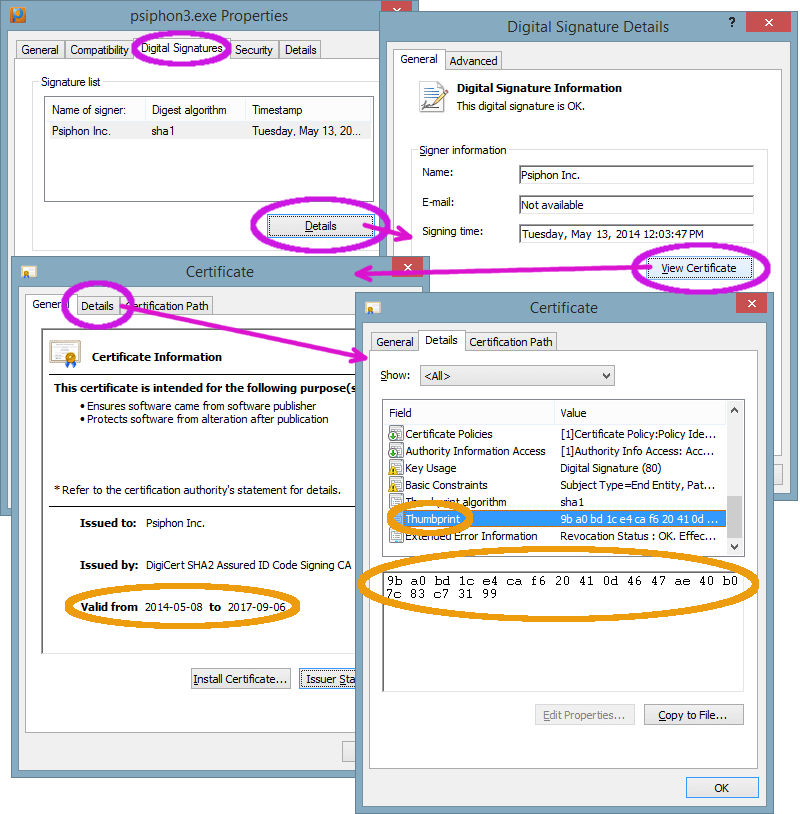
For the certificate valid for the period 2023-05-01 to 2026-07-28 the SHA1 thumbprint is:
1a 20 0c f5 cb 19 e7 2b fc cf 02 17 fd 4d 78 33 81 2d 3a 42
For the certificate valid for the period 2020-09-09 to 2023-11-02 the SHA1 thumbprint is:
07 89 b3 5f d5 c2 ef 81 42 e6 aa e3 b5 8f ff 14 e4 f1 31 36
2017-07-05 မှ 2020-10-03 အထိဆီလျော်မှုရှိသော အသိအမှတ်ပြုမှု SHA1 thumbprint သည် :
89 fd cd 09 65 f4 dd 89 2b 25 7c 04 d5 b4 14 c7 ac 2b 5f 56
2014-05-08 မှ 2017-09-06အထိဆီလျော်မှုရှိသော အသိအမှတ်ပြုမှု SHA1 thumbprint သည် :
9b a0 bd 1c e4 ca f6 20 41 0d 46 47 ae 40 b0 7c 83 c7 31 99
2012-05-21 မှ 2014-07-30 အထိဆီလျော်မှုရှိသော အသိအမှတ်ပြုမှု SHA1 thumbprint သည် :
84 c5 13 5b 13 d1 53 96 7e 88 c9 13 86 0e 83 ee ef 48 8e 91
2011-06-16 မှ 2012-06-21 အထိဆီလျော်မှုရှိသော အသိအမှတ်ပြုမှု SHA1 thumbprint သည် :
8f b7 ef bd 20 a9 20 3a 38 37 08 a2 1e 0a 1d 2e ad 7b ee 6d
Windows အတွက် Psiphon သည် သူ့အလိုအလျောက် update လုပ်ပြီး ဤဖြစ်စဥ်တွင် update တစ်ခုချင်းစီသည် မှန်ကန်မှုရှိမရှိကိုလည်း အလိုအလျောက်စစ်ဆေးပါသည်။
ကျွနု်ပ်၏ Android အတွက် Psiphon သည် မှန်ကန်မှုရှိပါသလား။
Android သုံးစွဲသူတစ်ဦးချင်းစီအတွက် Psiphon ကို Psiphon Inc. မှ ဒစ်ဂျစ်တယ်နည်းဖြင့်အမှတ်အသားပြုထားသော Android APK ဖိုင် (".apk") အဖြစ်တင်ပို့သည်။ Psiphon Inc. အသိအမှတ်ပြုသော အများသုံးကီးမှာ အောက်ပါအတိုင်းဖြစ်သည်
Owner: CN=Psiphon Inc., OU=Psiphon Inc., O=Psiphon Inc.,
L=Unknown, ST=Unknown, C=CA
Issuer: CN=Psiphon Inc., OU=Psiphon Inc., O=Psiphon Inc.,
L=Unknown, ST=Unknown, C=CA
Serial number: 349480e5
Valid from: Fri Jun 01 12:04:42 EDT 2012 until: Tue Oct 18 12:04:42 EDT 2039
Certificate fingerprints:
MD5: BB:08:CD:91:22:FC:EB:17:1A:4A:3B:90:65:CE:2E:58
SHA1: 49:2C:3A:49:20:F3:6B:AE:95:90:EB:69:A6:36:E9:88:A7:41:7A:95
SHA256: 76:DB:EF:15:F6:77:26:D4:51:A1:23:59:B8:57:9C:0D:
7A:9F:63:5D:52:6A:A3:74:24:DF:13:16:32:F1:78:10
Signature algorithm name: SHA256withRSA
Version: 3APK တစ်ခုသည် (၁) သိမ်းဆည်းထားသော မှတ်တမ်းများထဲမှ အသိအမှတ်ပြုလွှာကို ထုတ်ယူပြီး အထက်ပါ တန်ဖိုးများနှင့် ၎င်း၏ fingerprint များကိုက်ညီမှုရှိမရှိ စစ်ဆေးခြင်း၊ (၂) APK သည် အသိအမှတ်ပြုလက်မှတ်ပါရှိကြောင်းစစ်ဆေးခြင်း တို့ဖြင့် အတည်ပြုပေးနိုင်သည်။ ဥပမာ Unix နှင့် Java command-line ကိရိယာများအသုံးပြုခြင်း။
$ unzip -p PsiphonAndroid.apk META-INF/PSIPHON.RSA | keytool -printcert
$ jarsigner -verbose -verify PsiphonAndroid.apkAndroid အတွက် Psiphon သည် သူ့အလိုအလျောက် update လုပ်ပြီး ဤဖြစ်စဥ်တွင် update တစ်ခုချင်းစီသည် မှန်ကန်ကြောင်းလည်း အလိုအလျောက်စစ်ဆေးပါသည်။
ကိုယ်ရေးကိုယ်တာအချက်အလက်များနှင့် လုံခြုံရေး
Psiphon ကို အသုံးပြုနေစဥ်အတွင်း ကျွနု်ပ်အင်တာနက်ပေါ်တွင် ဘာလုပ်နေသည်ကို ကျွနု်ပ်အသုံးပြုသော အင်တာနက်ဝန်ဆောင်မှုပေးသည့်ကုမ္ပဏီက သိနိုင်ပါသလား။
All data that goes through Psiphon is encrypted. This means that your ISP cannot see the content of your Internet traffic: web pages you browse, your chat messages, your uploads, etc.
မည်သို့ပင်ဆိုစေ သတိပြုရန်လိုအပ်သည်မှာ Psiphon သည် ဆင်ဆာဖြတ်တောက်ပိတ်ဆို့မှုများကို ကျော်လွှားနိုင်ရန်အတွက် ပြုလုပ်ထားသော ကိရိယာတစ်ခုသာဖြစ်ပြီး စောင့်ကြည့်လေ့လာမှုကို ရှောင်ရန်အတွက် အထူးရည်ရွယ်ဖန်တီးထားသည့် ကိရိယာမဟုတ်ပါ။ Psiphon သည် သင်၏ ဘရောက်ဇာမှ ဝင်ရောက်ကြည့်ရှုထားသည့်မှတ်တမ်းနှင့် ကွတ်ကီးများ သင်၏ကွန်ပြူတာထဲတွင် သိမ်းဆည်းခြင်းကိုမူ အကာအကွယ် မပေးပါ။ အချို့အသုံးပြုမှုပုံစံများနှင့် ချိန်ညှိချက်များတွင် သင်၏ အင်တာနက်အသုံးပြုမှုအားလုံးသည် Psiphon ကိုဖြတ်၍သွားခြင်းမျိုး ဖြစ်မည်မဟုတ်ပါ။ ဥပမာအားဖြင့် သင့်ဘရောက်ဇာ၏ ကြားခံအင်တာနက်အပြင်အဆင်များကို လွဲမှားစွာ ချိန်ညှိထားခြင်း သို့မဟုတ် Psiphon မှထွက်ပြီးသည့်အချိန်တွင်လည်း သင်၏ဘရောက်ဇာကိုဖွင့်ထားခြင်း။
ဝှက်စာပြုလုပ်ထားသော အသုံးပြုမှုများကို ကြည့်၍ အချို့သောအရာများ ဥပမာ မည်သည့် ဝက်ဆိုက်များကို ဝင်ရောက်ကြည့်ရှုထားသည် ကိုဖော်နိုင်သည့် အဆင့်မြင့် နည်းလမ်းများလည်း ရှိသည်။ ဤအတွက် မူလဥပမာမှာ "traffic fingerprinting" ဖြစ်သည်။
အကယ်၍သင်သည် အင်တာနက်ပေါ်တွင် မည်သူမည်ဝါမဖော်ပြဘဲ လုံခြုံစွာ အသုံးပြုလိုပါက Psiphon အစား Torကိုသုံးသင့်သည်။
Psiphon သည် အသုံးပြုသူ၏ မည်သည့်သတင်းအချက်အလက်များကောက်ယူသနည်း။
ကျေးဇူးပြု၍ ကျွနု်ပ်တို့ကောက်ယူသော သတင်းအချက်အလက်များအား လေ့လာနိုင်ရန် ကျွနု်ပ်တို့၏ကိုယ်ရေးကိုယ်တာအချက်အလက်လုံခြုံရေး မူဝါဒကို ကြည့်ပါ။
How do I report a security vulnerability?
Please see our security.txt file for contact information and details.
Psiphon သွင်းခြင်း၊ လည်ပတ်ခြင်းနှင့် မွမ်းမံခြင်း
Psiphon ကို macOS ၊ Linux ၊ Windows ဖုန်း စသည်တို့အတွက်ရရှိနိုင်ပါသလား။
ကျွနု်ပ်တို့ ထောက်ပံ့ပေးထားသော ကြားခံများကို ဒေါင်းလုပ်စာမျက်နှာတွင်ရရှိနိုင်ပါသည်။ ကျွနု်ပ်တို့အနေဖြင့် ဝန်ဆောင်မှုကိုအသုံးပြုနိုင်သော ကြားခံနယ်အထောက်အပံ့ကို အမြဲချဲ့ထွင်နိုင်ရန် ကြိုးစားနေပါသည်။ ထို့အတွက် သင်အသုံးပြုလိုတဲ့ OS ပေါ်မှာလည်း အထောက်အပံ့များကို မကြာမီပေးနိုင်လိမ့်မယ်ဟု မျှော်လင့်ပါသည်။
Android တွင် "sideloading" ကိုအသုံးပြုနိုင်အောင် မည်ကဲ့သို့လုပ်ရမည်နည်း။
“Sideloading” ၏အဓိပ္ပါယ်မှာ သင်၏ စက်အတွင်းသို့ app တစ်ခုကို Play Store မှရယူခြင်းမဟုတ်ဘဲသွင်းခြင်းဖြစ်သည်။ ဤသည်မှာ Play Store မရရှိနိုင်သည့်သူများ သို့မဟုတ် ထို app သည်သူတို့နေထိုင်ရာဒေသတွင် မရရှိနိုင်အခါတွင်အသုံးပြုသည်။
Android တွင် Psiphon ကို တိုက်ရိုက်ဒေါင်းလုပ်လုပ်ပြီး ထည့်သွင်းနိုင်ရန်အတွက် သင်၏စက်တွင် sideloading ကို အသုံးပြု၍ရအောင်ပြုလုပ်ထားရမည်။ ထိုသို့ပြုလုပ်ရန်အတွက် သင်၏ Android အပြင်အဆင်များသို့သွားပါ၊ ထို့နောက် “လုံခြုံရေး” အပိုင်းတွင် "Unknown sources - မသိသောရင်းမြစ်များ" ကို အသုံးပြု၍ရအောင်ပြုလုပ်လိုက်ပါ။
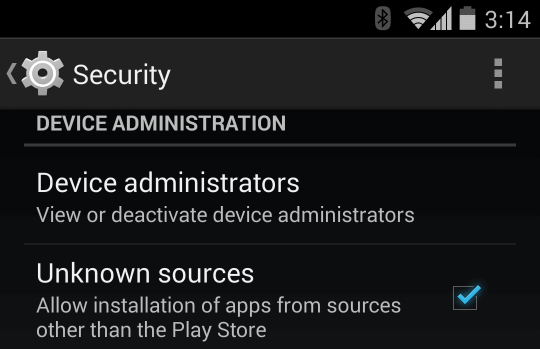
Windows အတွက် ပြလုပ်ထားသော Psiphon သည် Windows XP သို့မဟုတ် Vista များတွင်ပါ အလုပ်လုပ်ပါလား။
As of December 2019, Psiphon does not support Windows XP or Vista. A legacy build is available for download that will work on those platforms for the foreseeable future, but users are strongly encouraged to upgrade to a recent version of Windows.
Does Psiphon for Windows work on Windows 7, 8, or 8.1?
As of April 2024, Psiphon does not support Windows 7, 8, or 8.1. A legacy build is available for download that will work on those platforms for the foreseeable future, but users are strongly encouraged to upgrade to a recent version of Windows.
ကျွနု်ပ် လက်ရှိအသုံးပြုနေသော Psiphon ဗားရှင်းကို မည်ကဲ့သို့စစ်ဆေးသိရှိနိုင်မည်နည်း။
Psiphon စတင်အလုပ်လုပ်သည့်အချိန်တွင် သုံးစွဲသူဗားရှင်း ကို log output ၏ ပထမစာကြောင်းတွင်ပြသထားသည်။
“psiphon3.exe.orig” ဖိုင်ကဘာလဲ။
Windows စက်များရှိ Psiphon တွင် ပါဝင်သည့် အလိုအလျောက် update လုပ်ပေးသည့် အစီအစဉ်က စက်များတွင်ရှိသော ဗားရှင်းအဟောင်းကို “psiphon3.exe.orig” အဖြစ်အမည်ပြောင်းပေးသည့်အတွက် နောက်ဆက်တွဲစာလုံး “.orig” ဖြစ်သွားသော ဖိုင်အဟောင်းများကို စိတ်ချလက်ချဖျက်ပစ်နိုင်ပါပြီ။
Psiphon ၏ အဆင့်မြှင့်တင်မွမ်းမံပြီးသား ဗားရှင်းကို မည်ကဲ့သို့ရနိုင်သနည်း။
Android: အကယ်၍ သင်သည် Android အတွက် Psiphon ကို Google Play Store မှတဆင့်ရယူထားပါက အဆင့်မြှင့်တင်မွမ်းမံမှုရရှိနိုင်သည့်အချိန်တိုင်း Play Store မှအလိုအလျောက်ရယူထည့်သွင်းပေးပါသည်။ အကယ်၍သင့်တွင် Android အတွက် Psiphon ကို sideloaded လုပ်ပြီးရယူထားပါက Psiphon သည် အဆင့်မြှင့်တင်မွမ်းမံမှုရရှိနိုင်သည့်အခါ အလိုအလျောက်ရယူပေးပြီး ထည့်သွင်းရန်အတွက်မူ အသိပေးချက်ပြပါလိမ့်မည်။
Windows: Windows အတွက် Psiphon သည် အဆင့်မြှင့်တင်မွမ်းမံမှုများ ရရှိနိုင်သည့်အချိန်တွင် ဒေါင်းလုပ်လုပ်ပြီး သွင်းပေးပါမည်။
မိမိကိုယ်တိုင်ကိုယ်ကျ အဆင့်မြှင့်တင်မွမ်းမံခြင်း: အကယ်၍ Psiphon ၏ အလိုအလျောက်မွမ်းမံမှုစနစ်သည် အလုပ်မလုပ်ပါက (ဥပမာ ပိတ်ဆို့ခြင်းခံထားရပါက) သင့်အနေဖြင့် Psiphon အသစ်ကိုရယူရန်သတင်းအချက်အလက်ကို ဒေါင်းလုပ်စာမျက်နှာတွေ့နိုင်သည်။
Windows အတွက် Psiphon ကိုမည်ကဲ့သို့ ဖြုတ်ရမည်နည်း။
Windows အတွက် Psiphon ကို သွင်း၍ မရသည့်အပြင် Windows ၏ “ပရိုဂမ်များထည့်သွင်းရန် သို့မဟုတ် ဖယ်ရှားရန်” စာရင်းတွင်လည်း မမြင်ရပါက သင်၏ “ဒေါင်းလုပ်များ” ထဲရှိ ထည့်သွင်းရမယ့် ပရိုဂရမ်ဖိုင်အား လည်ပတ်စေခြင်း သို့မဟုတ် အခြားတစ်နေရာသို့ ကူးယူပြီး ထိုကူးယူထားသောနေရာမှ လည်ပတ်စေခြင်းများ ပြုလုပ်နိုင်သည်။ အကယ်၍သင်သည် ပရိုဂမ်ကို ဖယ်ရှားလိုပါက မူရင်းပရိုဂရမ်ဖိုင်ကို ဖျက်ပစ်လိုက်ပါ။
Windows အတွက်အသုံးပြုသော Psiphon တွင် စက်အတွင်းရှိဒေတာကို မည်သို့ ရှင်းရမည်နည်း။
Psiphon for Windows stores some data locally under the user's profile. It is located at a path like C:\Users\YourName\AppData\Local\Psiphon3; or, more generally, %USERPROFILE%\AppData\Local. You can delete the local data by going to that path in Windows Explorer and deleting it, or entering this command at a command prompt: rmdir /s "%USERPROFILE%\AppData\Local". There is also information stored in the system registry at HKEY_CURRENT_USER\SOFTWARE\Psiphon3. You can use the Windows regedit tool to delete those registry keys.
Psiphon မည်ကဲ့သို့အလုပ်လုပ်သနည်း
အဘယ်ကြောင့် ကျွနု်ပ်၏ Psiphon IP လိပ်စာသည် မကြာခဏပြောင်းရသနည်း။
သုံးစွဲသူဆော့ဝဲလ်သည် Psiphon ဆာဗာအသစ်များကို အလိုအလျောက်ရှာဖွေပေးလိမ့်မည်။ ထို့အတွက် နောက်ဆုံးအသုံးပြုခဲ့သော ဆာဗာအား အသုံးပြု၍မရပါက အခြားတစ်ခုဖြင့် အစားထိုးအသုံးပြုနိုင်မည်ဖြစ်သည်။
Windows အတွက် Psiphon သည် အင်တာနက်အသုံးပြုမှုအားလုံးအတွက် ကြားခံပြုလုပ်ပေးပါသလား။
VPN ပုံစံတွင်သာ။ VPN ပုံစံဖြင့် အင်တာနက်ကို အောင်မြင်စွာချိတ်ဆက်ပြီးသည့်အချိန်တွင် သင်၏ကွန်ပြူတာမှ ဆက်သွယ်မှုအားလုံးသည် Psiphon ကွန်ယက်ကိုဖြတ်ကျော်သွားလိမ့်မည်။ VPN ပုံစံကို အသုံးပြုနိုင်ရန်ပြုလုပ် မထားပါက local HTTP နှင့် SOCKS ကြားခံများသုံးသည့် application များသာ ကွန်ယက်ကိုဖြတ်ကျော်လိမ့်မည်။
iOS အတွက် Psiphon ဘရောက်ဇာသည် ကျွနု်ပ်စက်၏အင်တာနက်အသုံးပြုမှုအားလုံးကို ကြားခံပြုလုပ်ပေးပါသလား။
Psiphon Browser for iOS is a browser-only application and so will only tunnel data that is loaded in the app itself, and will not tunnel your other apps (like your Facebook or Twitter apps) through the Psiphon network. So, for example, if you wanted to use the Psiphon network to access your Facebook account, you would use Psiphon Browser to go the Facebook website. If you were to open your Facebook app, it would use your direct internet connection, and would not be tunneled through the Psiphon network.
Psiphon တွင် မည်သည့် ကြိုတင်သတ်မှတ်ထားသော ချိတ်ဆက်မှုလုပ်ထုံးလုပ်နည်းကို အသုံးပြုသနည်း။
Psiphon သည် SSH နှင့်အတူ နားလည်ရန်ခက်ခဲအောင်ပြုလုပ်ထားသော အလွှာကို SSH လွှဲပြောင်းမှုပေါ်တွင်တင်ထားပြီး protocol fingerprinting ကိုကာကွယ်ရန်အတွက် အသုံးပြုသည်။ လုပ်ထုံးလုပ်နည်းနှင့်ပတ်သက်သော ဖော်ပြချက်ကို ဤတွင်တွေ့နိုင်သည်။
Windows အတွက် Psiphon တွင် မည်သည့် VPN လုပ်ထုံးလုပ်နည်းကို အသုံးပြုသနည်း။ အဘယ်ကြောင့် ကျွနု်ပ်ချိတ်ဆက်၍မရသနည်း။
Psiphon သည် L2TP/IPsec VPN လုပ်ထုံးလုပ်နည်းကို အသုံးပြုသည်။
PsiCash
ကျွန်ုပ်က PsiCash အသုံးပြုသူစာရင်းကို ဘာကြောင့် ဖန်တီးသင့်သလဲ။
With an account, your PsiCash balance is kept safe and can be shared between your devices. If you don't have a PsiCash account, your balance is specific to each device, and losing a device means losing your balance on that device. When you have an account, all you need to do is log in to restore your balance.
We will also be adding more benefits to having a PsiCash account in the future, such as transferring PsiCash between users and offering purchases that apply to all of your devices.
ကျွနု်ပ်သည် ဘာကြောင့် ကျွနု်ပ်၏ PsiCash အသုံးပြုသူအမည်အတွက် အမည်ဝှက် သို့မဟုတ် နာမည်တု သုံးသင့်သလဲ။
A pseudonym is an alias or handle that you use to identify yourself that is different from your real name. Using a pseudonym for your PsiCash account username helps prevent your real identity from being linked with your Psiphon or PsiCash usage. If revealing yourself to be a Psiphon user is dangerous or otherwise undesirable, then you should choose a username that cannot be linked to you, and instead you should use a pseudonym that you have not used with any other site or service.
When signing up for a new PsiCash account, it is possible for someone to check for the existence of a username by trying to create an account with it. If the attempt is successful, the username did not already exist. If the attempt failed, the username did already exist. Having your username discovered does not put your PsiCash account at risk, but your status as a Psiphon user may be revealed in this way.
If you wish to avoid the link to your real identity, it is important to note that using a pseudonym that you use on other sites or services is almost the same as using your real name. If that pseudonym has already been linked to your identity elsewhere, then very little anonymity is gained by using it.
Also note that your email address is not discoverable in this way. Even if you use a pseudonym, you can still provide an email address on your PsiCash account and it will not be discoverable in any way.
PsiCash လက်ကျန်ငွေကို နောက်ထပ်စက်တွေကနေ ကျွန်တော့်ရဲ့ အကောင့်ထဲကို ပေါင်းချင်ရင် ဘာလုပ်ရမလဲ။
To avoid abuse, we allow the pre-existing PsiCash balance and Speed Boost to be added from only a few devices to your PsiCash account when logging in. If you have more devices that you would like to keep the balances from, please email us at psicash.support@psiphon.ca. You must include your PsiCash username and the reason why you need more merges.
ရောက်ရှိမည့် စာမျက်နှာအချို့၏ URL များတွင် psicash=သတ်မှတ်ချက် ဆိုသည်မှာ အဘယ်နည်း။
In some landing page URLs and in buy.psi.cash URLs you will see a parameter like #!psicash=abcd1234... or ?psicash=abcd1234.... This contains information necessary to give you a PsiCash reward for visiting some landing pages or for making a purchase of PsiCash.
The "token" you will see in the decoded base-64 of the parameter is your PsiCash "earner" token, and can only be used for crediting your account with PsiCash -- not for spending your PsiCash, viewing your balance, etc. This token also cannot be used to reveal your identity or anything else about your account.
Psiphon Bump
What is Psiphon Bump?
Have a friend who's connected to the Psiphon network on an Android device and you can't connect? Psiphon Bump is a secure device-to-device exchange of functioning connection parameters from another connected user directly to you.
How does Psiphon Bump work?
Psiphon Bump works using the Near-Field Communication (NFC) function on your device. By applying a confirmed working configuration to a friend's unconnected device, Psiphon can make use of that information to optimize subsequent connections to the network.
Psiphon exchanges digitally signed and encrypted connection parameters ensuring both the secrecy and integrity of the exchange. The contents of the data cannot be read or modified by any third party.
Is Psiphon Bump supported on my device?
Psiphon Bump is currently supported on Android devices only and works on Android versions Android 5.0 and higher (SDK 21+) + NFC hardware support. Both devices need to be compatible for a successful exchange, and be running Psiphon version 385 or higher.
How do I use Psiphon Bump?
Both users need to have NFC enabled on their device. First, open your Android Settings and select “Connection preferences” > NFC. Slide the toggle to on to enable NFC. Holding two NFC-enabled Android devices back to back within a range of 1cm will activate a transfer of content or data.
As long as your Psiphon app is in the “Connecting” state, you are able to receive a Psiphon Bump. You will see the “NFC” button immediately. Make sure to press this button. If connection successfully establishes right away, you will not see this element.
The NFC floating button, which opens the “Get Bump” dialog, remains present throughout the duration the app is in the “connecting” state and will vanish once the tunnel connects. Additionally, if the “Get Bump” dialog is open but the device successfully connects on its own in the meantime, the dialog will automatically disappear.
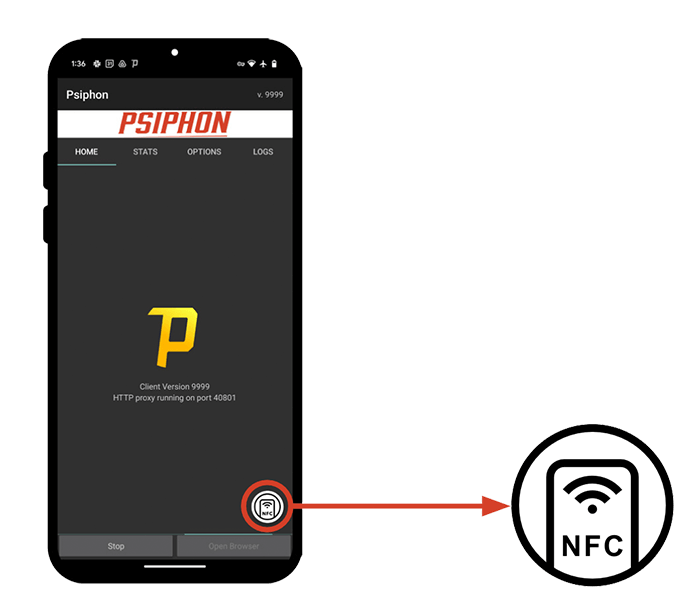
အကူအညီ
Android
"ချိတ်ဆက်မှုမအောင်မြင်ပါ" ဟူသည့်မက်ဆေ့ကို အဘယ်ကြောင့်ထပ်ကာထပ်ကာမြင်နေရပါသနည်း။
အကယ်၍သင်သည် "ချိတ်ဆက်မှုမအောင်မြင်ပါ" ဟူသည့်သတင်းစကားကို ဆက်တိုက်တွေ့ရှိနေရခြင်းသည် သင်၏ Psiphon သိရှိသော ဆာဗာများထဲတွင် သုံးစွဲနိုင်သော ဆာဗာများမရှိခြင်းကိုဆိုလိုသည်။ ထို့အခါ Psiphon အသစ်တစ်ခု ဒေါင်းလုပ်လုပ်ပြီး ပြန်ကြိုးစားပါ။
အဘယ့်ကြောင့် ကျွနု်ပ်၏ Psiphon သည် တခါတရံတွင် ချိတ်ဆက်မှုပြတ်တောက်ရသနည်း။
ဤသည်မှာ သင်၏ စက်သို့မဟုတ် ကွန်ပြူတာ၏ အင်တာနက်လိုင်းသည် စိတ်ချယုံကြည်ရမှုမရှိခြင်း သို့မဟုတ် ပုံသေတသမတ်တည်းမရှိဘဲ အတက်အကျဖြစ်နေသောကြောင့်ဖြစ်လေ့ရှိသည်။ ဖုန်းတွင်ဖြစ်ပါက လိုင်းပျောက်ဆုံးခြင်းကြောင့် ဖြစ်နိုင်သည်။ ကွန်ပြူတာတွင်ဖြစ်ပါက ပုံသေတသမတ်တည်းမရှိဘဲ အတက်အကျဖြစ်နေသော Wi-Fi သို့မဟုတ် စိတ်ချယုံကြည်ရမှုမရှိသော အင်တာနက်ဝန်ဆောင်မှုပေးသူကြောင့်ဖြစ်နိုင်သည်။
Android အတွက် Psiphon ကိုမွမ်းမံပြီးသည့်နောက် ချိတ်ဆက်နိုင်ခြင်းမရှိတော့ပါ။
မွမ်းမံမှုကို သွင်းနေစဥ်အတွင်း Psiphon ကို ချိတ်ဆက်နေပါက သွင်းပြီးသွားသည့်အချိန်တွင် ဆက်လက်ချိတ်ဆက်နိုင်ခြင်းမရှိဘဲ "ချိတ်ဆက်မှုစရန်အတွက် ပြင်ဆင်မထားပါ သို့မဟုတ် ပယ်ဖျက်ခြင်းခံရသည်" ဟူ၍ မှားယွင်းကြောင်း ပြသလိမ့်မည်။ ထိုအရာသည် Android OS bugကြောင့်ဖြစ်သည်။ ဤအခြေအနေတွင် သင်၏စက်ကို reboot လုပ်ရန်လိုအပ်သည်။
Android အတွက် Psiphon ကို ပထမဆုံးအကြိမ် ချိတ်ဆက်ချိန်တွင် အဘယ်ကြောင့် “ဤ application ကို ယုံကြည်ပါသည်”ကို ရွေးချယ်၍မရသနည်း။
အကယ်၍ သင်သည် screen filter app သို့မဟုတ် သင့် screen ၏အလင်းအမှောင်ကိုစီမံခန့်ခွဲနိုင်သော app တစ်ခုခု လည်ပတ်နေခြင်း ရှိမရှိစစ်ဆေးပါ။ အကယ်၍ရှိပါက အသုံးပြု၍မရအောင်ပြုလုပ်ပါ။ ထိုကဲ့သို့သော app အများစု (Lux Auto Brightness၊ Twilight၊ Night Mode စသည်ဖြင့်) တို့သည် အသုံးပြုသူများ၏ ဤလုပ်ဆောင်ချက်များဆောင်ရွက်မှုများတွင် ဝင်ရောက်နှောင့်ယှက်မှုများရှိသည်။
Windows
"ချိတ်ဆက်မှုမအောင်မြင်ပါ" ဟူသည့်မက်ဆေ့ကို အဘယ်ကြောင့်ထပ်ကာထပ်ကာမြင်နေရပါသနည်း။
အကယ်၍သင်သည် "ချိတ်ဆက်မှုမအောင်မြင်ပါ" ဟူသည့်သတင်းစကားကို ဆက်တိုက်တွေ့ရှိနေရခြင်းသည် သင်၏ Psiphon သိရှိသော ဆာဗာများထဲတွင် သုံးစွဲနိုင်သော ဆာဗာများမရှိခြင်းကိုဆိုလိုသည်။ ထို့အခါ Psiphon အသစ်တစ်ခု ဒေါင်းလုပ်လုပ်ပြီး ပြန်ကြိုးစားပါ။
အဘယ့်ကြောင့် ကျွနု်ပ်၏ Psiphon သည် တခါတရံတွင် ချိတ်ဆက်မှုပြတ်တောက်ရသနည်း။
ဤသည်မှာ သင်၏ စက်သို့မဟုတ် ကွန်ပြူတာ၏ အင်တာနက်လိုင်းသည် စိတ်ချယုံကြည်ရမှုမရှိခြင်း သို့မဟုတ် ပုံသေတသမတ်တည်းမရှိဘဲ အတက်အကျဖြစ်နေသောကြောင့်ဖြစ်လေ့ရှိသည်။ ဖုန်းတွင်ဖြစ်ပါက လိုင်းပျောက်ဆုံးခြင်းကြောင့် ဖြစ်နိုင်သည်။ ကွန်ပြူတာတွင်ဖြစ်ပါက ပုံသေတသမတ်တည်းမရှိဘဲ အတက်အကျဖြစ်နေသော Wi-Fi သို့မဟုတ် စိတ်ချယုံကြည်ရမှုမရှိသော အင်တာနက်ဝန်ဆောင်မှုပေးသူကြောင့်ဖြစ်နိုင်သည်။
Windows အတွက် Psiphon သုံးသည့်အချိန်မှစ၍ ကျွနု်ပ်၏ ကွန်ပြူတာသည် အင်တာနက်ချိတ်ဆက်၍ မရတော့ပါ။
Windows အတွက် Psiphon ချိတ်ဆက်သည့်အချိန်တွင် သင့်ကွန်ပြူတာ၏ ကြားခံအင်တာနက်အပြင်အဆင်များကို ပြုပြင်ပြောင်းလဲလိုက်ပြီး ချိတ်ဆက်မှုဖြတ်တောက်သည့်အချိန်တွင် မူလအခြေအနေအတိုင်းပြန်ထားပေးသည်။ အကယ်၍ Windows အတွက် Psiphon ကို ကောင်းမွန်စွာထွက်၍မရပါက မူလကြားခံအင်တာနက်အပြင်အဆင်ကိုလည်း ကောင်းမွန်စွာ ပြန်လည်ထားပေး၍မရသောကြောင့် သင်အနေဖြင့် အင်တာနက်အား ချိတ်ဆက်မရခြင်းများ ဖြစ်စေတတ်သည်။
ဤအရာကိုပြင်ဆင်ရန် လူအများစုအတွက်အလွယ်ကူဆုံးနည်းလမ်းမှာ Psiphon နှင့်ပြန်လည်ချိတ်ဆက်ပြီး ချိတ်ဆက်မှုကို ပြန်လည်ဖြတ်တောက်ပါ။
သင်၏ ကြားခံအင်တာနက်အပြင်အဆင်များကို ကိုယ်တိုင်ကိုယ်ကျ ပြင်ဆင်ရန်အတွက် Internet Explorer ကိုဖွင့်ပါ၊ ထို့နောက် Tools menu (သို့မဟုတ် gear icon) ကိုသွားပြီး Internet Options → Connections tab → LAN Settings သို့ အဆင့်ဆင့်သွားပါ။ ပြီးလျှင် "သင်၏ LANအတွက် ကြားခံအင်တာနက်ဆာဗာကိုအသုံးပြုရန်" ဟူသော စာဘေးရှိ အမှတ်ခြစ်ကိုဖြုတ်ပါ။
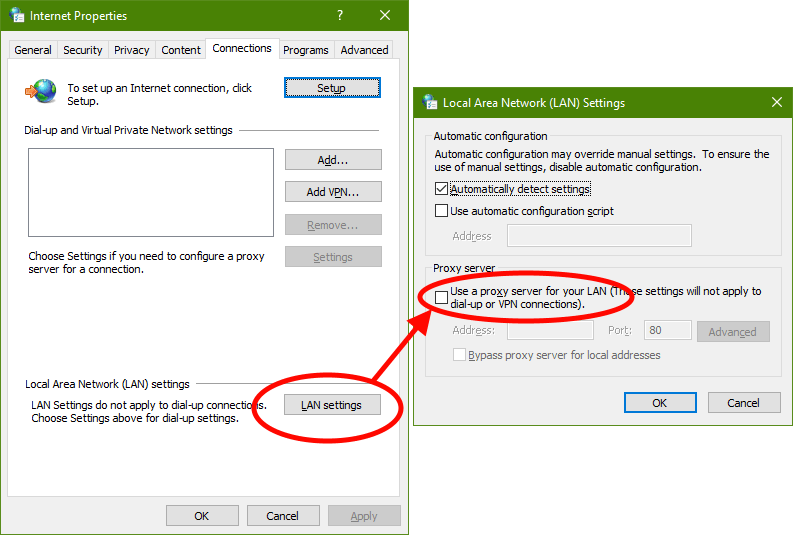
Windows အတွက် Psiphon သည် “doc.body မရှိပါ သို့မဟုတ် အရာဝတ္ထုမဟုတ်ပါ” ဟူသည့် မှားယွင်းမှုမက်ဆေ့ကိုပြပြီး အလုပ်မလုပ်ပါ။
ဤမှားယွင်းမှုသည် Windows XP တွင် Internet Explorer 6 သွင်းပါကဖြစ်လေ့ရှိသည်။ Windows အတွက် Psiphon တွင် Internet Explorer 7 နှင့်အထက် သွင်းထားရန်လိုအပ်သည်။ Internet Explorer အမြင့်ဗားရှင်းသွင်းရန်အတွက် အကောင်းဆုံးနည်းလမ်းမှာ Windows Updateမှတဆင့်ဖြစ်သည်။
အကယ်၍သင်သည် Windows Update အသုံးပြု၍မရသော်လည်း Internet Explorer 7 သို့မဟုတ် Internet Explorer 8 ကိုတိုက်ရိုက်ထည့်သွင်းလိုပါက ဤလင့်များမှတဆင့်ရနိုင်သည် :
Windows အတွက် Psiphon ကို အဘယ်ကြောင့် L2TP/IPsec ပုံစံတွင် ချိတ်ဆက်၍မရသနည်း။
သင့်ကွန်ယက်၏ firewall သည် VPNs ကိုအသုံးပြုခွင့် ပေးချင်မှ ပေးပါလိမ့်မည်။ သင်အိမ်ရှိ router သည် ဤ VPN လုပ်ထုံးလုပ်နည်းများကိုဖြတ်သွားရန်အတွက် ချိန်ညှိထားခြင်းမျိုး ရှိချင်မှ ရှိပါလိမ့်မယ်။ သင်၏ firewall အပြင်အဆင်များတွင် IPsec သို့မဟုတ် L2TP pass-through ကို အသုံးပြုနိုင်အောင်ပြုလုပ်ထားကြောင်း စစ်ဆေးပါ။ သင့်စက်၏ IPsec ဝန်ဆောင်မှုများကို အသုံးမပြုနိုင်အောင်ပြုလုပ်ထားခြင်းမျိုးရှိနိုင်သည့်အတွက် သင်၏ ဝန်ဆောင်မှုအပြင်အဆင်များကို စစ်ဆေးပြီး ထိုဝန်ဆောင်မှုများကို အလိုအလျောက်စတင်နိုင်ရန်ရွေးချယ်ပေးပါ။
Windows အတွက် Psiphon ကို VPN ပုံစံတွင် ချိတ်ဆက်၍ရသော်လည်း အဘယ်ကြောင့် အလွန်နှေးနေပါသနည်း။ အချို့သော web စာမျက်နှာများကို လုံးဝဝင်ရောက်၍မရပါ။
Psiphon ၏ VPN ပုံစံတွင် အသုံးပြုသော လုပ်ထုံးလုပ်နည်းတစ်ခုဖြစ်သည့် L2TP/IPsec အတွက် အချို့သော ကွန်ယက်ချိတ်ဆက်ရာတွင် သုံးသည့် စက်ပစ္စည်း သို့မဟုတ် အင်တာနက်လိုင်းသည် လုပ်ဆောင်မှုဆိုင်ရာ ပြဿနာများဖြစ်စေနိုင်သည်။ VPN ပုံစံကို အသုံးပြု၍ မရအောင်ပြုလုပ်ခြင်းဖြင့် ကြိုးစားကြည့်ပါ။
Windows တွင် Psiphon ကို VPN ပုံစံတွင် ချိတ်ဆက်သည့်အခါ ကျွနု်ပ် မည်သည့် ဝက်ဆိုက်ဒ်စာမျက်နှာကိုမျှ ဝင်ရောက်၍မရပါ။ ဒိုမိန်း ရှာဖွေမှုမအောင်မြင်ပါဟူသည့် မှားယွင်းကြောင်းသတင်းမက်ဆေ့ကိုသာ ပြနေသည်။
Psiphon သည် DNS အသုံးပြုမှုကို အမည်ကောင်းစာရင်းသွင်းခြင်း၊ DNS ဆာဗာများစစ်ဆေးခြင်း ပြုလုပ်ခြင်းကို ကန့်သတ်ထားပါသည်။ Psiphon သုံးစွဲသူ၏ VPN DNS ဆာဗာအပြင်အဆင်များကို အလိုအလျောက် ချိန်ညှိပေးသည်။ အကယ်၍ သင်သည် DNS နှင့်သက်ဆိုင်သော မှားယွင်းမှုများကို လက်ခံရရှိနေပါက သင်၏ DNS ဆာဗာအပြင်အဆင်များကို ပြောင်းလဲပစ်နိုင်သော "DNS Changer" malware များကူးစက်ခံထားရမှု ရှိမရှိကို စစ်ဆေးပါ။ နောက်ထပ်သတင်းအချက်အလက်များကို ဤနေရာတွင်လေ့လာနိုင်ပါသည်။
အခြား Applications နှင့်ယှဥ်တွဲအသုံးပြုနိုင်မှု
Windows အတွက် Psiphon သည် Internet Explorer ၊ Firefox နှင့် Chrome web browsers များနှင့် ချိတ်ဆက်၍ ကောင်းမွန်စွာအသုံးပြုနိုင်ပါသလား။
ဟုတ်ပါတယ်။ သင့် browser ၏ အပြင်အဆင်များကိုစစ်ဆေးပါ။ browser အနေဖြင့် သင့်စက်၏ ကြားခံအင်တာနက်အပြင်အဆင်များအတိုင်း အသုံးပြုအောင် ချိန်ညှိထားပြီးဖြစ်မဖြစ် သေချာအောင် အတည်ပြုပါ။
Psiphon အသုံးပြုရာတွင် မည်သည့် port ကန့်သတ်ချက်များရှိပါသနည်း။
Outbound connections via the Psiphon network can only be made to a restricted set of server ports including: 53, 80, 443, 465, 587, 993, 995, 8000, 8001, 8080. See this discussion for more information. Mail clients cannot establish outbound connections on port 25. See this discussion for more information.
Psiphon လည်ပတ်နေစဥ်အတွင်း အဘယ်ကြောင့် ကျွနု်ပ်၏ အသုံးများသည့် အကြိုက်ဆုံး app ကိုအသုံးပြု၍မရသနည်း။ အဘယ်ကြောင့် မေးလ်ကြားခံနယ်တစ်ခုအသုံးပြု၍ အီးမေးလ်ပို့၍မရသနည်း။
ဤသည်မှာ Psiphon ၏ port အကန့်အသတ်များကြောင့်ဖြစ်နိုင်သည်။
အဘယ်ကြောင့် ဖုန်းမှတဆင့် အင်တာနက်လွှင့်ခြင်း နှင့် USB မှတဆင့် အင်တာနက်ချိတ်ဆက်ပေးခြင်းများသည် Psiphon ကိုဖြတ်၍အလုပ်မလုပ်သနည်း။
ဤသည်မှာ Android ဖုန်းမှတဆင့် အင်တာနက်လွှင့်ခြင်း နှင့် USB မှတဆင့် အင်တာနက်ချိတ်ဆက်ပေးခြင်းတို့၏ ကန့်သတ်ချက်များကြောင့်ဖြစ်သည်။ ဖုန်းမှတဆင့် အင်တာနက်လွှင့်ခြင်းများ ပြုလုပ်ထားသောစက်သည် အင်တာနက်နှင့်ချိတ်ဆက်မရခြင်းများနှင့် ချိတ်ဆက်၍ရပါက VPN ကို ဖြတ်သန်းသွားမှုမရှိခြင်းများကို တွေ့ရနိုင်သည်။
အဘယ်ကြောင့် ကျွနု်ပ်၏ ဗိုင်းရပ်စ်ကာကွယ်ရေးပရိုဂရမ် (AV) သို့မဟုတ် firewall သည် Psiphon ကိုအန္တာရယ်ရှိသည့်အရာအဖြစ်သတ်မှတ်ရသနည်း။
ပထမဦးစွာ သင့်တွင်ရှိသော Psiphon သည် မှန်ကန်မှုရှိမရှိ စစ်ဆေးရန်ဖြစ်သည်။ ကျေးဇူးပြု၍ သင်၏ Psiphon မှန်ကန်မှုရှိမရှိစစ်ဆေးရန်အတွက် အောက်ပါလမ်းညွှန်ချက်များလိုက်လုပ်ပါ။ မှန်ကန်မှုမရှိပါက သင်မည်ကဲ့သို့ရယူခဲ့သည်နှင့် ဖြစ်နိုင်ပါက သင့်တွင်ရှိသော Psiphon မူရင်းပရိုဂရမ်ဖိုင်ကိုတွဲ၍ကျွနု်ပ်တို့ထံ အီးမေးလ် ပေးပို့ပေးပါ။
အကယ်၍သင်၏ Psiphon သည်မှန်ကန်မှုရှိပါက ထိုအရာသည်အပြုသဘောဆောင်သည့် မှားယွင်းသည့် အစီခံစာ ဥပမာတစ်ခု ဖြစ်သည်။ ဗိုင်းရပ်စ်ကာကွယ်ရေးပရိုဂရမ် သို့မဟုတ် firewall အများစုသည် Psiphon ၏ ဒစ်ဂျစ်တယ်အမှတ်အသားကို သူတို့အမည်ကောင်းစာရင်းတွင် ထည့်သွင်းပြီးဖြစ်သော်လည်း အချို့သည် ပရိုဂရမ်ဖိုင်ကို ဗိုင်းရပ်စ် သို့မဟုတ် အန္တရာယ်ရှိသောဖိုင်အဖြစ် သတ်မှတ်မှုများ ရှိသေးသည်။ ဤအခြေအနေတွင် ကျေးဇူးပြု၍ သင်အသုံးပြုသည့် AV/firewall ပရိုဂရမ်ကိုဖော်ပြပြီး ကျွနု်ပ်တို့ထံအီးမေးလ်ပို့လိုက်ပါ။ ပြဿနာကိုဖြေရှင်းရန်အတွက် ကျွနု်ပ်တို့မှ ထို AV/firewall ထုတ်လုပ်သူကို ဆက်သွယ်ပါမည်။
Psiphon နှင့်ချိတ်ဆက်အသုံးပြုနိုင်ရန်အတွက် application များကို မည်ကဲ့သို့ ပြင်ဆင်ရမည်နည်း။
Psiphon သည် local HTTP/HTTPS ကြားခံနှင့် local SOCKS ကြားခံများကို သင့်စက်တွင်အသုံးပြုရန် အလိုအလျောက်ချိန်ညှိပေးပါသည်။ ဤကြားခံများအတွက် port နံပတ်များကို Psiphon အပြင်အဆင်တွင် သတ်မှတ်ထားခြင်းမရှိပါက ကျဘမ်းစနစ်ဖြင့် ရွေးချယ်ပေးသည်။ စက်၏ ကြားခံအင်တာနက်စနစ် အပြင်အဆင်များအတိုင်း အသုံးပြုသည့် Windows application များကမူ အလိုအလျောက် ချိန်ညှိပြီး ဖြစ်ပါလိမ့်မည်။ သင့်အနေဖြင့် အခြား application များကိုလည်း ဤကဲ့သို့ စက်၏ အပြင်အဆင်အတိုင်းအသုံးပြုရန် ကိုယ်တိုင်ကိုယ်ကျ ပြန်လည်ချိန်ညှိနိုင်ပါသည်။ Windows အတွက် Psiphon နှင့် Android အတွက် Psiphon နှစ်ခုလုံးသည် ဤ local အင်တာနက်ကြားခံများပေါ်တွင် လည်ပတ်သည်။
How can I tell Psiphon for Windows not to configure my system proxy settings?
လည်ပတ်ရန်ကိုနှိပ်ပြီး မှတ်ပုံတင်ခြင်းတည်းဖြတ်မှုကို ဖွင့်ရန်အတွက် regedit ဟုရိုက်ပါ။ HKEY_CURRENT_USER\Software\Psiphon3ကိုရှာပြီးဖွင့်ပါ ပြီးလျှင် ကြားခံများကို ကျော်လွှားရန်အပြင်အဆင်များဆိုသည်ကို ညာဘက်တွင်တွေ့ရပါလိမ့်မည်။ ဤတွင် တန်ဖိုးကို 1ထားပါက Psiphon သည် စက်၏ ကြားခံအပြင်အဆင်များကို အလိုအလျောက် စီစဥ်သတ်မှတ်တော့မည်မဟုတ်ပါ။
How can I make WhatsApp for Windows work through Psiphon?
Research and user reports suggest that the WhatsApp for Windows app does not get properly proxied through Psiphon. This is a shortcoming in the WhatsApp app. If and when support is added, it is likely that this WhatsApp FAQ entry will be updated with instructions. Using WhatsApp via its web interface at web.whatsapp.com does work properly through Psiphon.
အထွေထွေ
Root လုပ်ထားသော Android စက်များအတွက် စက်တစ်ခုလုံးချိတ်ဆက်မှုပုံစံသည် မည်ကဲ့သို့နည်း။
ဒီဇင်ဘာ 2015 မတိုင်မီက Android အတွက် ထုတ်ထားသော Psiphon တွင် (pre-4.0/ICS) မတိုင်ခင်ထုတ်သော Android စက်များအား root လုပ်ပြီး အသုံးပြုသူများအတွက် စက်တစ်ခုလုံးချိတ်ဆက်မှုပုံစံကို ခွင့်ပြုပေးထားသည်။ ထိုစဉ်ခါက Psiphon ၏အဓိကမွမ်းမံမှုတွင် ထိုလုပ်ဆောင်ချက်ကို မဖြစ်မနေ ဖယ်ရှားရန် လိုအပ်သည်။
How do I get a refund for a subscription, purchase of PsiCash, or other purchase?
Android: If it has been less than 48 hours since you made the purchase, you can get a refund through the Play Store. After 48 hours, email us at refund+android@psiphon.ca. Please include your name, the email address of your Play Store account, the date of the purchase, what was purchased, the amount of the purchase, and the reason you are requesting the refund.
iOS and macOS: Please request the refund through the App Store.
Windows: Email us at refund+windows@psiphon.ca. Please include your name, the email address or phone number used at the time of purchase, the date of the purchase, what was purchased, the amount of the purchase, and the reason you are requesting the refund.
Note that refunds may take up to a week to process.
